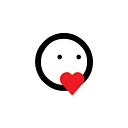This is a continuation of our previous article on “How to design and create a card game”. A lot of the principles remain the same so in this article, we will just talk about things that are related to board games or new prototyping hacks that we have learned and can’t wait to share with you!
The overwhelming response for our Potato Pirates Kickstarter encouraged us to explore other esoteric topics that we can make accessible to everyone. What followed was more than a year of exploration and experimentation. Finally, through one of our concept iterations, the idea of the Internet and cybersecurity surfaced and we were really excited about it. It is also at a time where phishing scams and cyber attacks are becoming more prevalent yet most people are clueless about how the Internet even works.
Here’s a GIF summarising our journey of designing our board game — Enter The Spudnet.

Alright, the first question is where do we start?
Start with a design brief
Our Brief: Design a game on how the Internet works.
Using the collaborative sketching method (mentioned in our previous article), we diverged into different concepts. The image below shows the top voted ideas from the ideation session. There are tabletop ideas like using pins and strings to build a network on the board and app ideas where players play as either anti-virus or malware and they have to destroy each other’s command center. After iterating on the concepts for a couple of weeks, we decided to settle with a tabletop game as the form.

Although we decided to create a tabletop game, there are still a variety of forms to explore such as board, tiles or just cards. Even for board games, there are different implementations e.g. an actual board (e.g. Monopoly), a tile-based board (e.g. Catan), a card-based board (e.g. Saboteur), a central board with sideboards (e.g. Agricola), or totally custom designs (e.g. Fireball Island). We were also hesitant about making a board game because compared to a card game, a board game is :
- not as portable and needs a lot of table space to play
- raises the shipping cost of the game
- gives people the impression that it is difficult to learn and setup
Here are a couple of questions to help you think through your project:
- What’s the theme of the game? How does a board help in conveying that?
Eventually, we chose to have an actual board as it provides another dimension of immersion that cards simply do not. The Internet is very intangible. With the board, it helps people visualize the web better and how information flows across a network. - Will the experience be the same without a board? What are the players’ interactions on the board?
Initially, we found ourselves making a mistake by having too many actions centered around cards. Players were spending more time buying and using cards instead of moving tokens on the board. It made the board seem like a white elephant on the table. If you have a board, make full use of it by designing your game mechanics to involve more board interaction.
From idea to a playable game
Here’s a simple framework that we use:
1. Objective of the game
Fulfill the most client requests or complete all as a team (co-op mode)
2. Actions that players can do (on their turn)
Move ships that carry data across the network, draft and use abilities.
3. What will the gameboard do
Spawn requests on the board every turn. This part will be more dynamic if you are building a co-op game where players are competing against the game.
4. Feedback to show progress
The number of request tokens that each player collected. You can also think deeper in terms of feedback loops you want to incorporate in the game.
5.Concepts to incorporate
This step is only for those who want to teach something through their game. Since our game is about how the Internet works, we listed concepts such as IP address, client-server architecture, packet transmission, VPNs, DDoS, and other cybersecurity terminologies.
Finally: Playtest! Playtest! Playtest!
Balancing movement on the board
(This section is more for board games that involve movement across a network. You can skip this part as it is more specific to our game.)
As mentioned previously, in our game, players will move ships from one node to another on the board. When we first designed the network, we simply connected each node to three other nodes without putting much thought into the overall connectivity. It turned out that there are some nodes that are easier to get to than the others. This created a scenario where whoever has the most strategic location at the beginning would eventually win the game.

How do we design and balance for such areas?
An immediate answer might be through multiple playtests and highlighting the problematic areas on the map and address the issue from there. But actually that is an inefficient way of testing and identifying the issue. And that is where the beauty of algorithms came in. The network can be effectively seen as a graph (See Graph Theory). We used the Floyd Warshall Algorithm to help us in identifying the problematic areas on the map. What Floyd Warshall Algorithm does is to calculate the shortest paths between all pairs of vertices(nodes) in the graph. So after running through this algorithm, we would know how far every node is from every other node on the network. For a quick visualization, we recreated our map on GraphOnline which provided us with a giant matrix of all the connections between one node to the rest of the nodes. As such, we were able to quickly identify all the nodes which are harder to get access to and balance the connectivity accordingly.

Having said that, this is merely a tool to quantify the degree of asymmetry in our network but the goal is not to make the game super balanced like Chess. Sometimes, asymmetry might make a game more interesting, e.g. you have an advantage in one aspect but a disadvantage in another. Ultimately, it is up to you as a game creator to decide what design decisions to make based on this data.
Constructing the game world & A/B Testing
After playtesting and fine-tuning the mechanics to something playable, we are ready to construct the game world. In card games, you can take more artistic liberties in this step because the graphics are scattered across different cards. However, board games have a central board that defines the game world. It creates the first impression when somebody unboxes your game. We struggled a lot here because we wanted to keep the medieval aspect of Potato Pirates but also wanted to portray the cyber element of the Internet. What do we do now? Ask our community! We leveraged on social media channels such as Facebook, Reddit, and Twitter to crowdsource feedback for our designs.

Assimilating all the comments, we came up with a mash-up of the medieval-style map with a cyber looking skin (see our final prototype at the end of the article)!
There is no straightforward way to design the game board but here are some lessons that we have learned during our process:
- Decide on the backstory of the game first as it will drive the visuals of the board. We ended up with too many variations because we weren’t sure if the Potato Pirates were lost in cyberspace or are they sailing across the Carbbobean Seas to fulfill orders.
- Make the important elements stand out. For example, our bottom map was filled with too many distracting glowing shapes and routes which took the attention away from the node labels.
- Involve your target audience. Reach out to your community and A/B test your designs so that you can be more certain of your next step. These sneak peeks also help build anticipation for your game launch.
Prototyping the board game
Board
You want to prototype the game fast so that you can playtest with your audience. We printed the board on separate sheets of A4 paper and taped them together to form a map. This can be done easily with any home printer. If you want something more presentable, you can also print the map at a poster printing shop and mount it onto a hard bristle board (which is what we did).

Cards
What if you can use a spreadsheet to design cards in minutes? Yup, that’s Airtable for you! Here’s a step-by-step guide:
1. You should have an Airtable view with your card title and graphic in separate columns
2. Next, launch “Blocks” and choose the page designer feature
3. Drag out the title and image elements and position/resize them accordingly
4. Click “Next Records” to scroll through and check all the other cards
5. Print the records in a grid of 9 on an A4 paper
Note: if you set the canvas as 272px by 381px, the cards would approximately print out to the standard poker card size of 2.5" by 3.5" .
Voila! We just used the same spreadsheet that keeps track of our card count to also rapidly populate & design 48 cards.
(Just a heads-up, the blocks feature is under a paid plan.)

Tokens
No board game would be complete without tokens. The easiest way to start is to use tokens from other board games. Alternatively, you can print the graphic out on paper and make a mountain fold so that you can pick and move them around the board easily. When you need more legitimate tokens for beta testing, you can buy off-the-shelf meeples and stick your graphics on chipboard tokens. At some point, you will have to model out the final look of your tokens. There are a variety of 3D modeling tools you can use to do that. For beginners, we recommend TinkerCAD. It is super simple to learn and is suitable for tokens that are composed of basic geometrical shapes. Conversely, if you are designing detailed miniatures, you would probably have to use tools like Sculptris, Blender or Maya which have a steeper learning curve. Don’t get too caught up about finding/learning the best tool. Just use whichever tool you are familiar with that gets the job done. You don’t need a Ferrari to go buy groceries.

Once you are done with your 3D models, you can bring them to life by either laser cutting or 3D printing at a local maker space. Even if you don’t have access to these gadgets, just show your 3D renders to your end-users to get their feedback on your designs. We laser cut our tokens from plywood and painstakingly painted each and every wooden token using paint markers. If you 3D-printed your models, you can also paint them using acrylic paint.
And there you have it!

We hope that by sharing our process, you will be more confident in designing your own board game. Please share it with us when you do and all the best!
If you enjoyed the article give us a 👏 and check out our latest project that is on Kickstarter